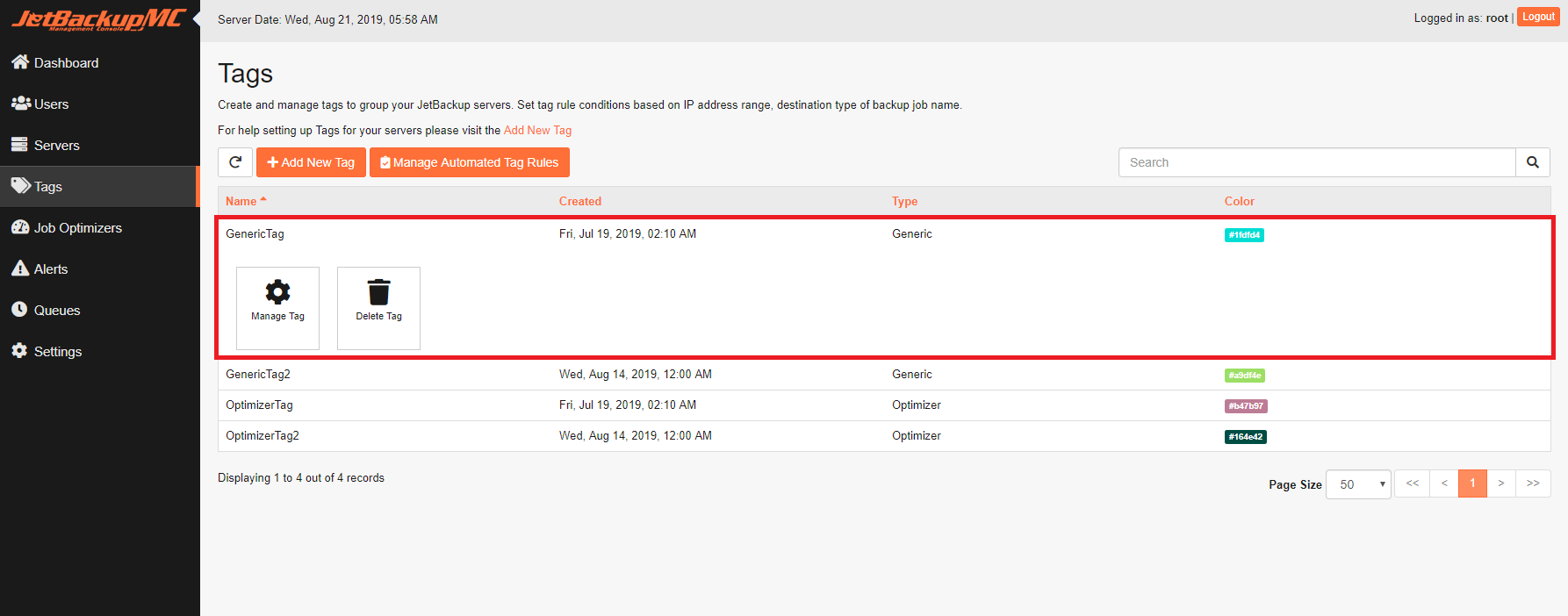Last modified October 31, 2024
Tag Settings
In order to view tag settings, go to 'Tags' on the JetBackup Management Console sidebar. Click on your desired tag to view the settings.
Manage Tag
Click on 'Manage Tag' to modify tag settings.
Delete Tag
Click on 'Delete Tag' to delete the tag permanently.
Make sure that the tag is not assigned to any corresponiding servers or job optimizers in order to delete it.
Feedback
Was this page helpful?
Glad to hear it! Please tell us how we can improve.
Sorry to hear that. Please tell us how we can improve.