Last modified October 31, 2024
App Security
As an added layer of security, we strongly recommend enabling Two-Factor Authentication as an additional login requirement to prevent unauthorized entities from accessing your JetBackup MC Server in case of events leading to compromised passwords.
Once enabled, you should download the Google Authentication on your smartphone or browser to use Two-Factor Authentication.
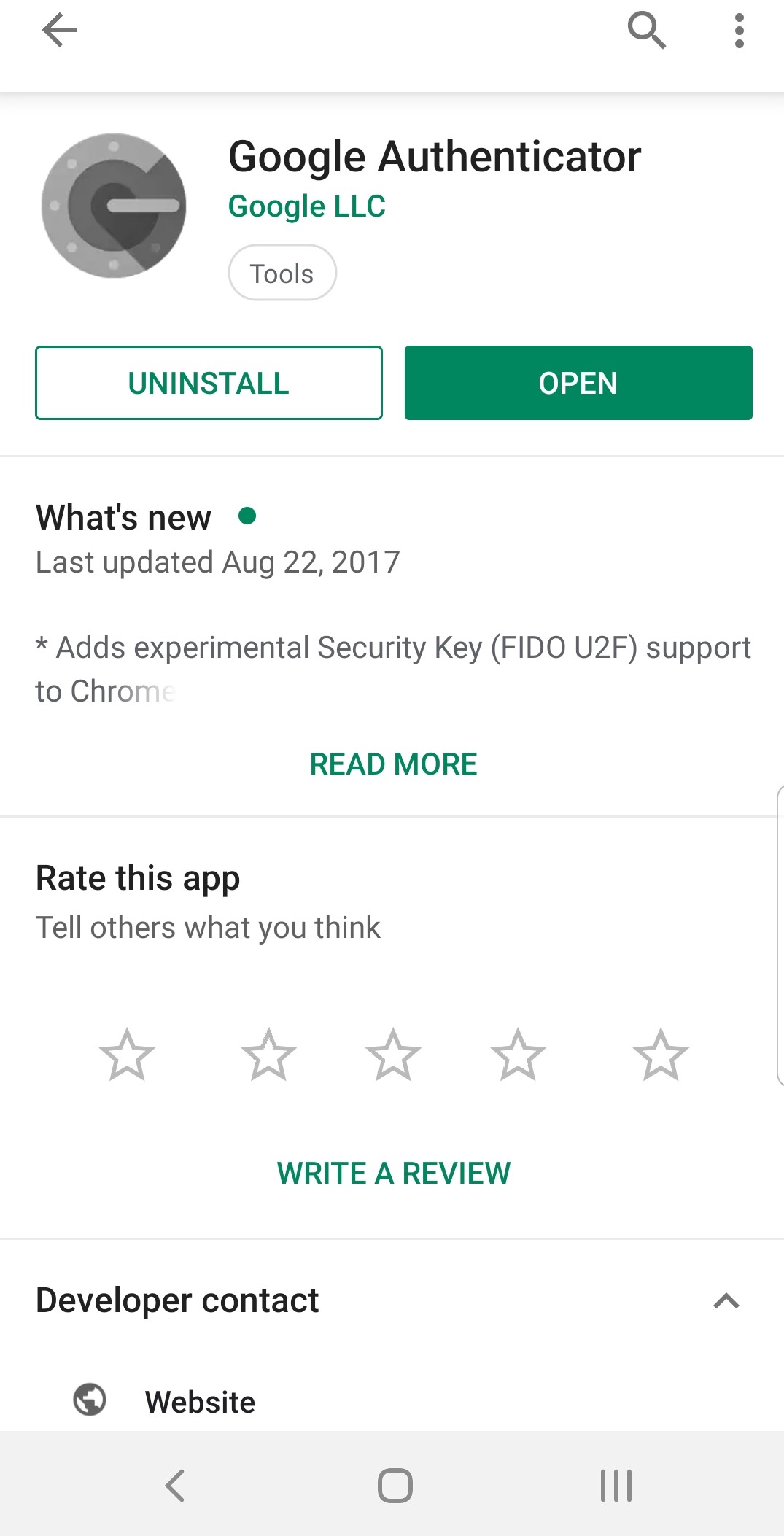
Activate the app to scan the on-screen QR code and enter the 6-digit authentication number provided by the app.
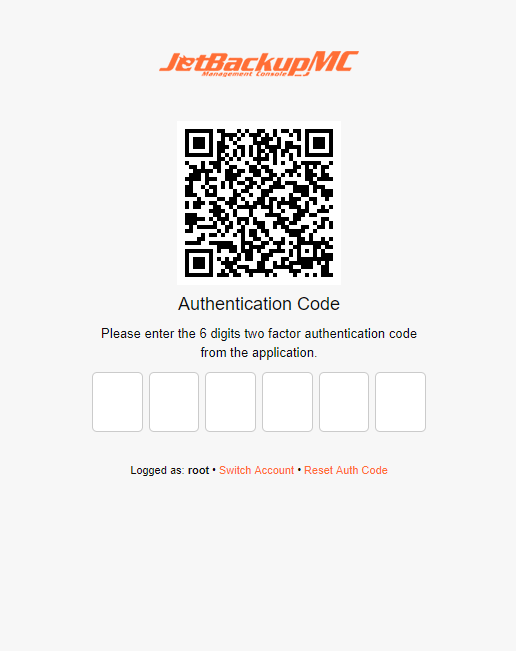
Feedback
Was this page helpful?
Glad to hear it! Please tell us how we can improve.
Sorry to hear that. Please tell us how we can improve.