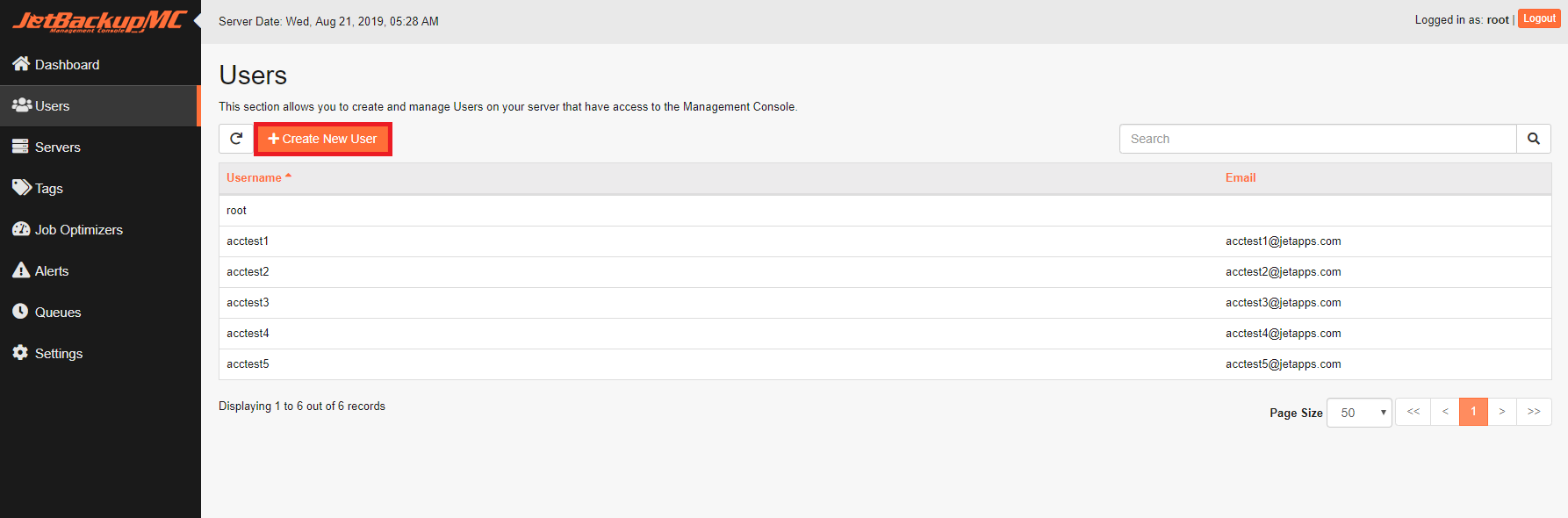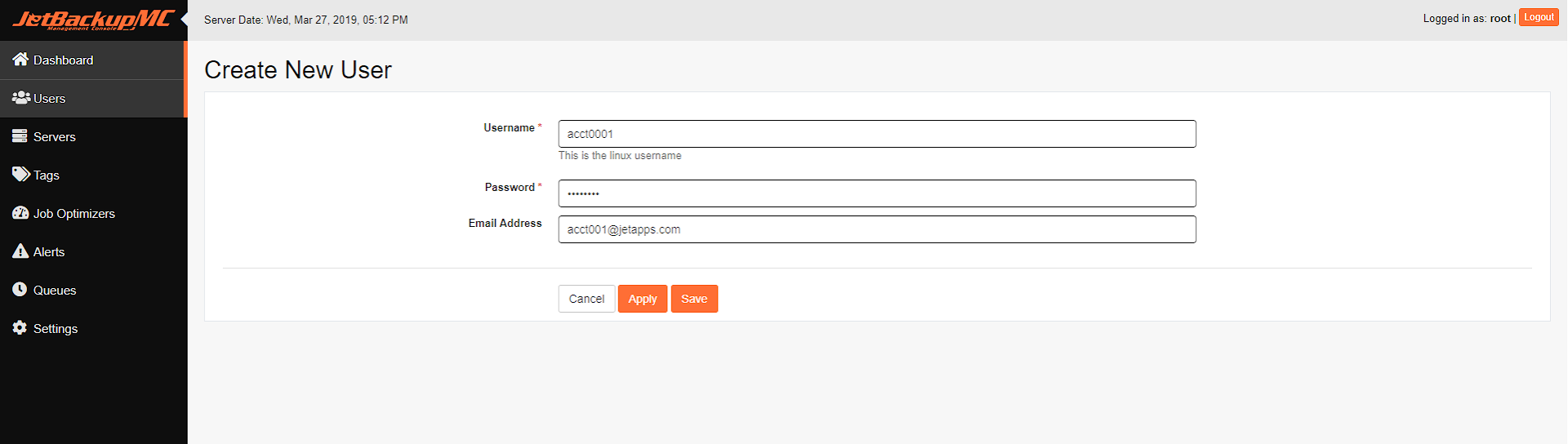Create New User
The users section allows you to create and manage your Users that can access the JetBackup Management Console.
Creating a new user in JetBackup MC will create a Linux system user.
Adding an existing user on the Linux system to the MC does not require a new password (The auth will use the existing password). Setting a new password will overwrite its current password.
To create a new user, navigate to "Users" and Click on "Create New".
Example configuration page for the user:
Username
This is the Linux username.
Password
This is the password for the Linux user.
Email address that notifications will be sent to. (separated by comma) [ Leave blank to use the server default contact e-mail. ]
Feedback
Was this page helpful?
Glad to hear it! Please tell us how we can improve.
Sorry to hear that. Please tell us how we can improve.