Last modified June 19, 2025
Creating folders in a bucket
JetBackup Storage generally stores objects in a flat structure. However, you may create a virtual structure yourself by simulating a directory. For this purpose, you can use our ‘create a folder’ feature.
Simply navigate to ‘buckets’ and the particular bucket or sub-folder within a bucket. Afterward, click on ‘Create Folder’ and define a name. Note that you cannot upload a folder to our console and only create it inside the bucket.
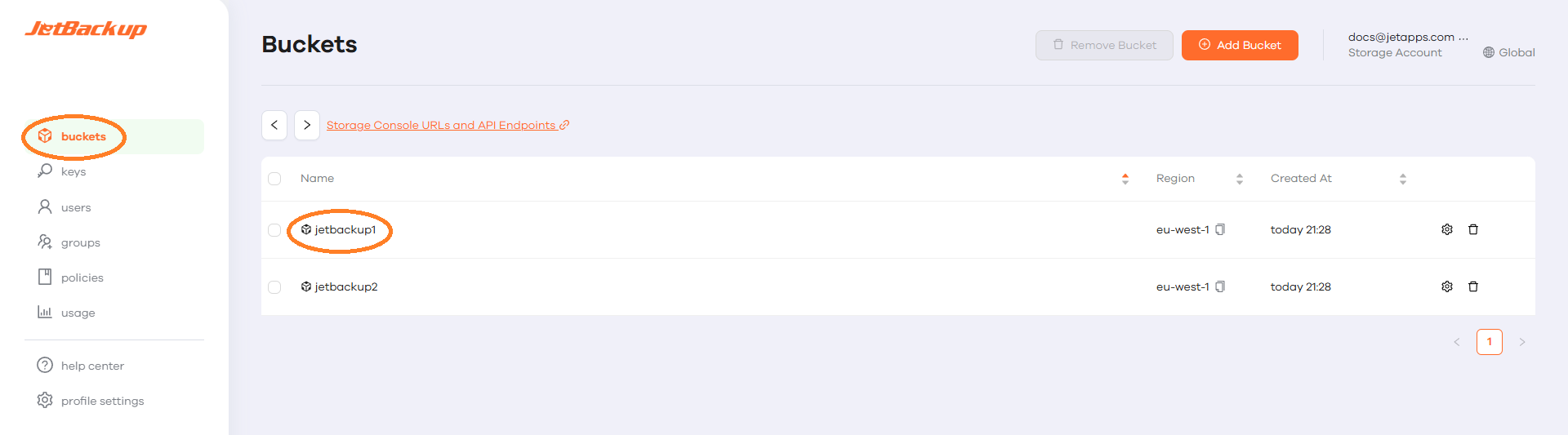
Navigate to ‘buckets’ and the particular object or sub-folder withing a bucket.
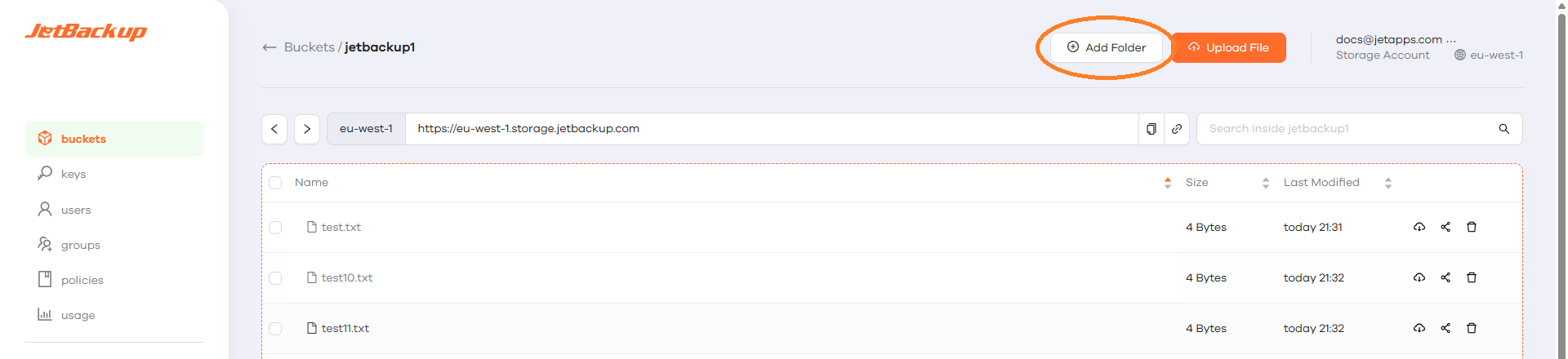
Click on ‘Add Folder’ to create the folder.
In contrast to naming a bucket, you may name your folder as it is most meaningful for you. Only the names ‘.’ and ‘..’ are not allowed.
Feedback
Was this page helpful?
Glad to hear it! Please tell us how we can improve.
Sorry to hear that. Please tell us how we can improve.