Common Errors
I can only see ‘buckets’ and ‘keys’ in the menu of the console
Issue: After logging in to the console, I only see ‘buckets’ and ‘keys’. I am, for instance, missing the IAM settings.
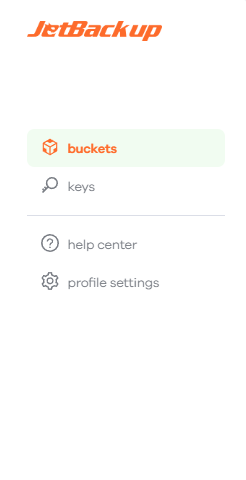
Menu options for a sub-user.
Resolution: Contact your administrator - as it appears you are a sub-user. You will need root user access to our platform to access all functions.
Background: Only the root user has access to all features of JetBackup Storage. For instance, only the root user can create buckets and assign sub-users individual rights to those buckets. The sub-user intentionally has only the dedicated rights set by the root user. See our documentation on IAM for further information.
I can delete objects despite object lock & retention enabled
Issue: After creating a bucket with object lock enabled and assigning a certain retention mode and period to an underlying object, I can delete that object - i.e., it is no longer visible on my screen.
Resolution: Activate ‘Show deleted files’ to see objects with a ‘delete marker’. You can also restore these objects.
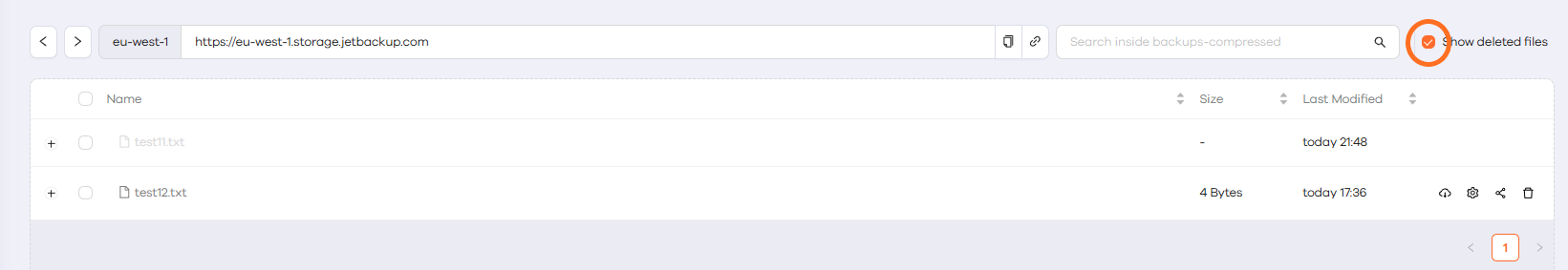
Activate ‘Show deleted files’ to show all objects with a ‘delete marker’.
Background: Object lock and retention policies add a data protection layer to prevent users from deleting objects. Adding a ‘delete marker’ only hides objects, which can always be reversed. This action is independent of object lock and retention. See our documentation on object lock for further details.
Cannot remove bucket [name]. The bucket you tried to delete is not empty. You must delete all …
Issue: When I want to delete a bucket, I get an error saying ‘Cannot remove bucket [name]. The bucket you tried to delete is not empty. You must delete all versions in the bucket.’ This occurs despite the bucket already being empty.
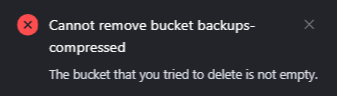
Pop-window of the error message.
Resolution: Enable versioning in the bucket’s properties and permanently delete all objects incl. their respective versions. Afterward, you may delete the bucket permanently.
Background: In versioning, you can add ‘delete markers’ to an object. This effectively hides the object as well as its previous versions. When you change that folder’s settings and disable versioning, you can no longer show hidden files. While the bucket may appear empty, there are still objects hidden with a ‘delete marker’.
Errors while creating a bucket
Issue: The error below may occur when attempting to create a bucket using AWS CLI or another utility like CyberDuck:
Not enough permissions to fulfill the operation (nsgn)
Reason: at this moment, only a root user can create buckets.
Solution: request permissions from the root user to create buckets.
Feedback
Was this page helpful?
Glad to hear it! Please tell us how we can improve.
Sorry to hear that. Please tell us how we can improve.