Last modified April 4, 2025
Enabling Versioning
Versioning in JetBackup Storage is a way of keeping multiple versions of an object in the same bucket. Thus, when JetBackup Storage receives multiple write requests for the same object simultaneously, it stores all of those objects as versions. This feature has to be enabled on a bucket level - when creating the folder or by editing its settings:
- To activate versioning when creating a bucket, simply create a new bucket and enable its versioning.
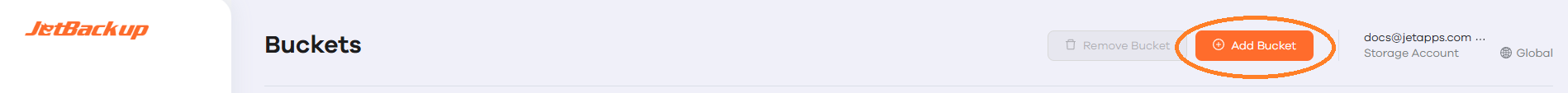
Navigate to the bucket overview and choose ‘Add Bucket’.
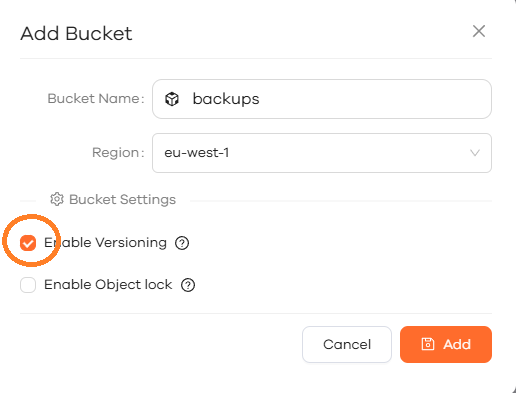
- For enabling or disabling versioning later in the process, navigate to the bucket overview and change the respective bucket’s settings.
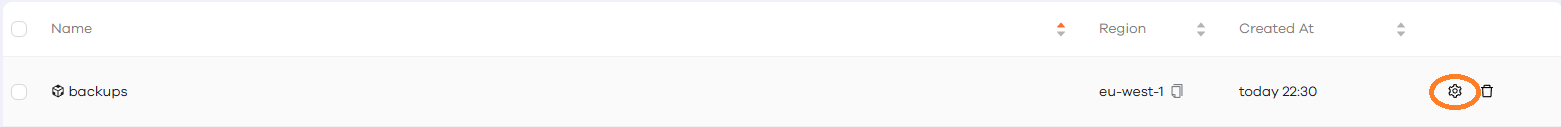
Navigate to the bucket overview and click on settings of the respective bucket.
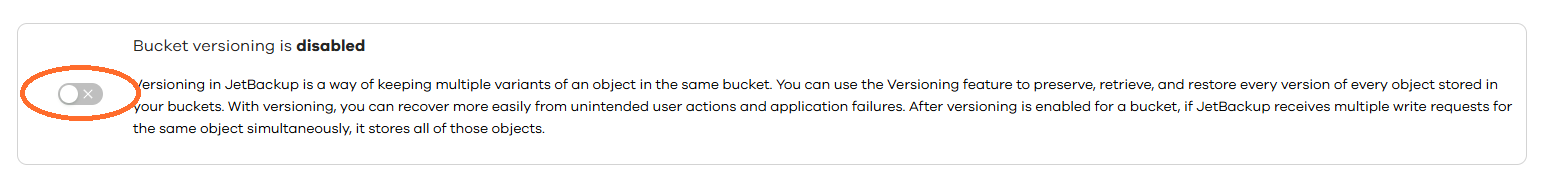
Click on the switch to enable bucket versioning.
Feedback
Was this page helpful?
Glad to hear it! Please tell us how we can improve.
Sorry to hear that. Please tell us how we can improve.