What is the Default Backup Job?
When the JetBackup plugin is first set up, it automatically creates a Default Backup Job to help you start taking backups right away — no setup required!. This job comes with a set of pre-configured settings, allowing you to manually run backups without any additional configuration.
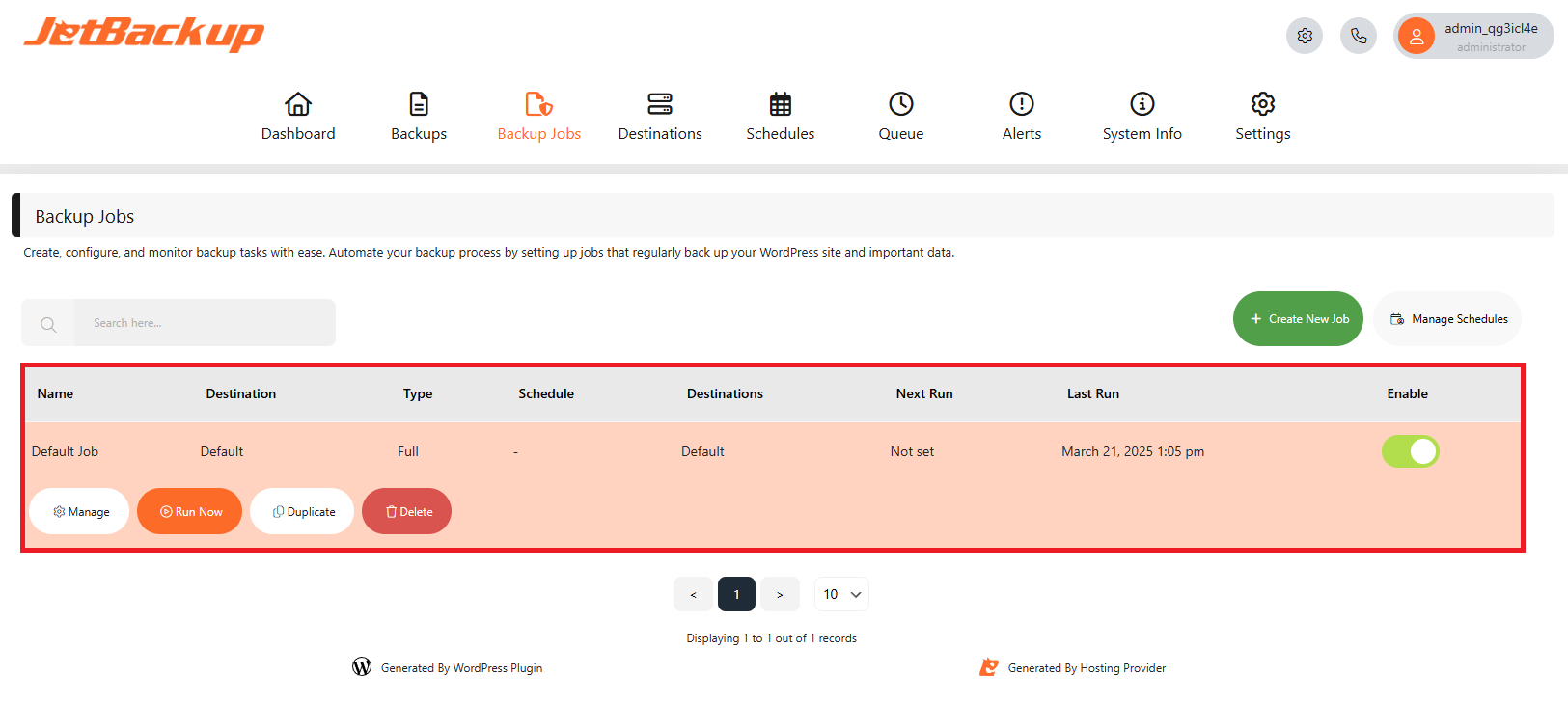
Default Job Configurations
Name: Default Job
Destinations: Default
Backup Contains:
- Files
- Database
Schedules: None
As the Default Backup Job does not have a schedule assigned initially, it requires manual execution. To run the backup job:
-
Navigate to the Backup Jobs section in JetBackup for WordPress.
-
Locate the “Default Job.”
-
Click on “Run Now” to start the process.
-
Monitor the progress in the JetBackup >Queue page.
Once initiated, JetBackup will begin backing up the specified files and databases using the default destination settings.
Please note that Default Job can be modified, however, it cannot be deleted.
Feedback
Was this page helpful?
Glad to hear it! Please tell us how we can improve.
Sorry to hear that. Please tell us how we can improve.