Last modified May 2, 2025
How can I delete backup?
Step 1 - Find the backup you want to remove
- Go to JetBackup > Backups.
- Find the backup to delete
Step 2 - Mark for Deletion
-
Click the “Delete” button underneath the selected backup.
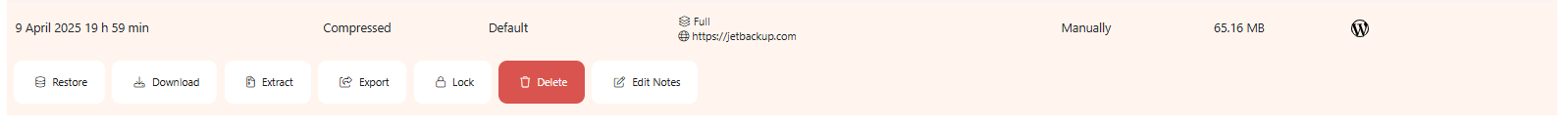
-
A confirmation popup will appear. Review the details and click “Mark for Deletion”.
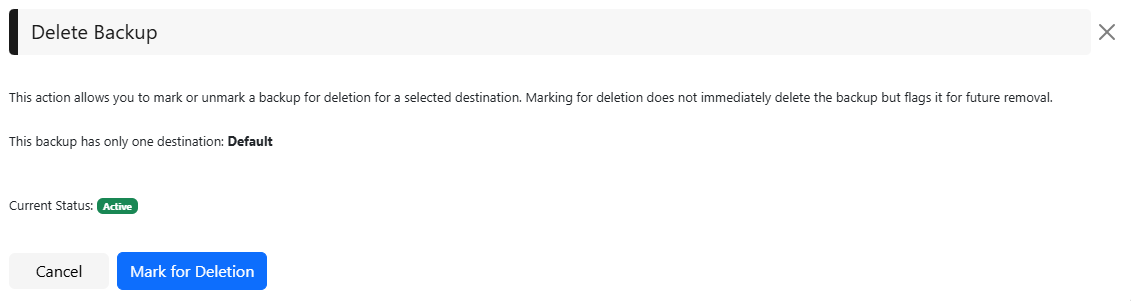
-
You should receive a “success” notification afterward and your Mark for Deletion The backup will now be flagged for deletion.
Click “Unmark for deletion” to cancel the deletion.
-
This gives you full control, allowing you to prevent accidental backup removal before JetBackup runs the cleanup.
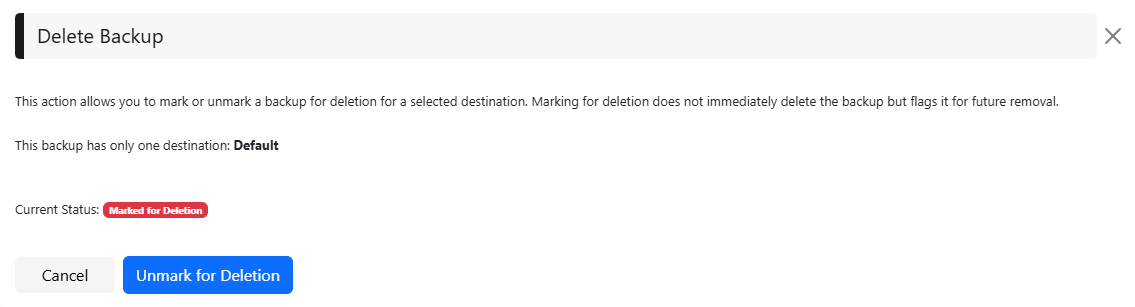
⚠️ Note: The flagged backup will remain in the system until JetBackup runs the deletion process during the next cleanup. Once the process executes, the backup will be permanently remove
Feedback
Was this page helpful?
Glad to hear it! Please tell us how we can improve.
Sorry to hear that. Please tell us how we can improve.