What does the Extract feature do?
The Extract feature will extract the contents of the backup into a temporary folder within JetBackup’s working directory. The extraction allows users to examine the backup contents without affecting the current system state. The extracted backup will be available to view in the Queue Page after it finishes
How to Extract backup?
-
Go to JetBackup > Backups
-
Select the backup you want to extract.
-
Click the “Extract” button the underneath the selected backup.
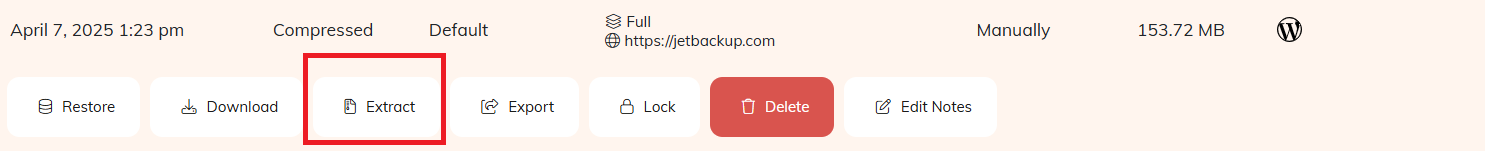
-
A confirmation popup will appear — click “Extract” button in the popup to start the extraction process
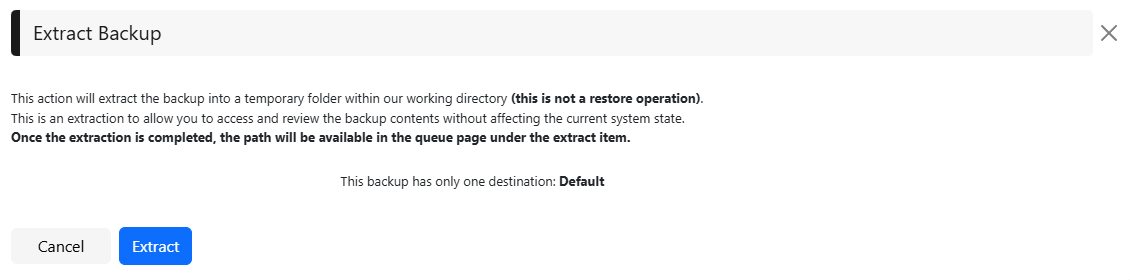
-
The extraction will begin and appear in the Queue page.
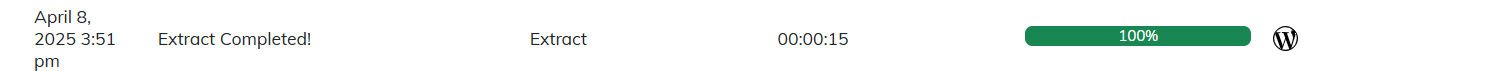
-
Once the extraction process is complete, click the “View Path” button.
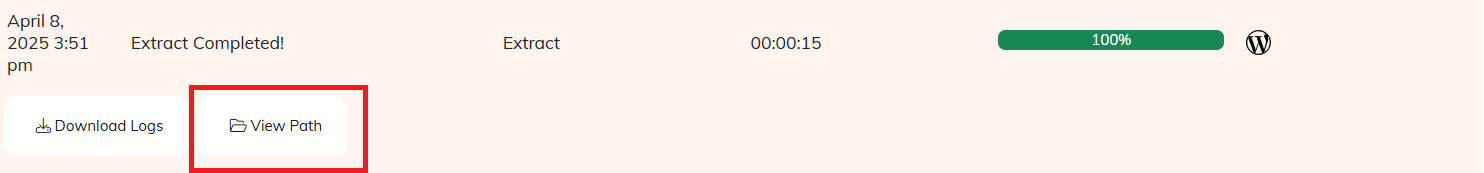
-
A popup will appear showing the path of the extracted backup files.
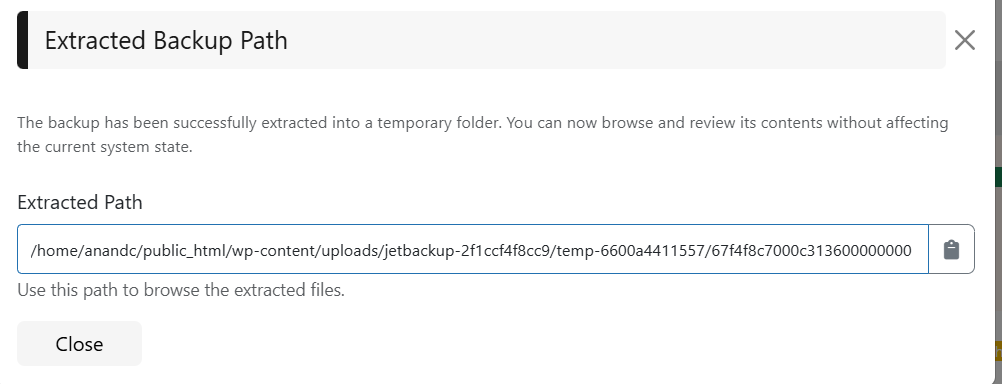
Feedback
Was this page helpful?
Glad to hear it! Please tell us how we can improve.
Sorry to hear that. Please tell us how we can improve.