Last modified May 2, 2025
What happens during a Retention Cleanup process?
During a Retention Cleanup process on JetBackup > Queue JetBackup plugin automatically removes old backups that exceed your configured retention settings. This helps free up storage space and ensures that only the most recent and relevant backups are kept, based on your backup job’s retention policy.
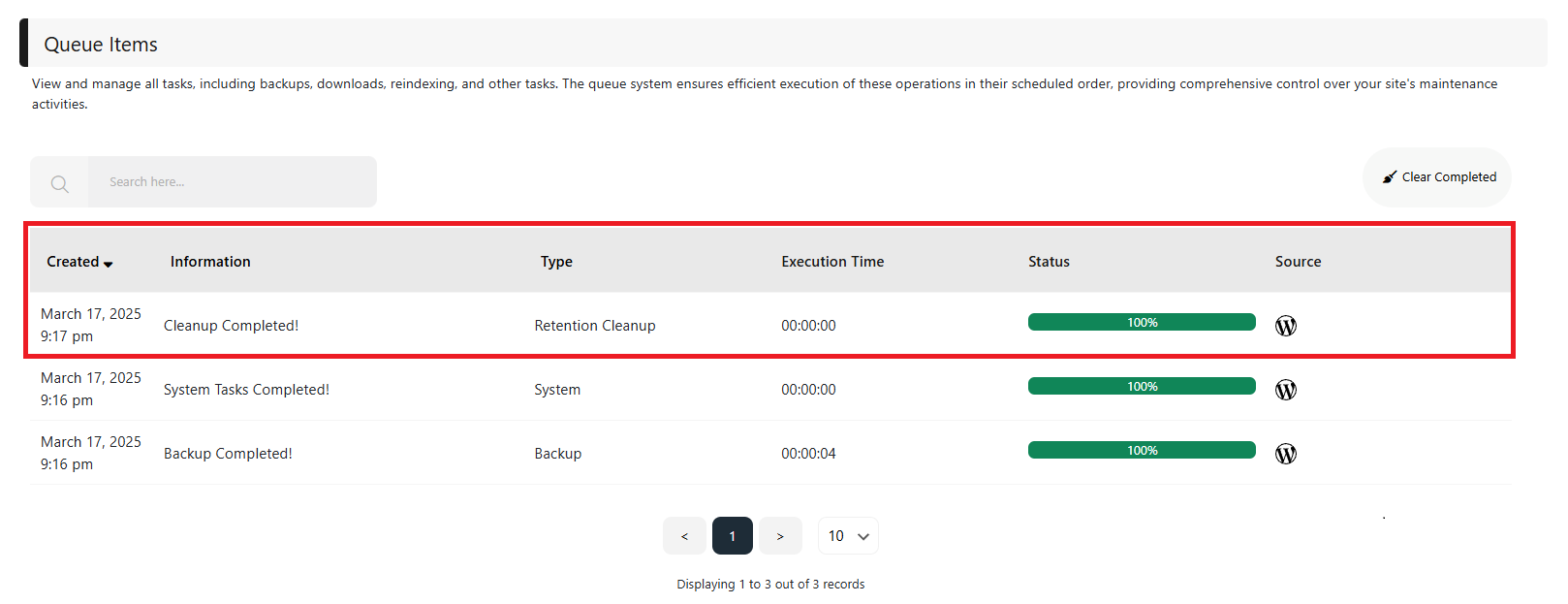
In short:
Retention Cleanup = Auto-delete old backups as per your settings.
- Helps manage storage
- Keeps backup list tidy
- Runs automatically via the queue system
💡 Example: If your retention is set to 3 and you’ve already created 5 backups, the cleanup process will delete the oldest 2 backups, keeping only the newest 3.
Feedback
Was this page helpful?
Glad to hear it! Please tell us how we can improve.
Sorry to hear that. Please tell us how we can improve.