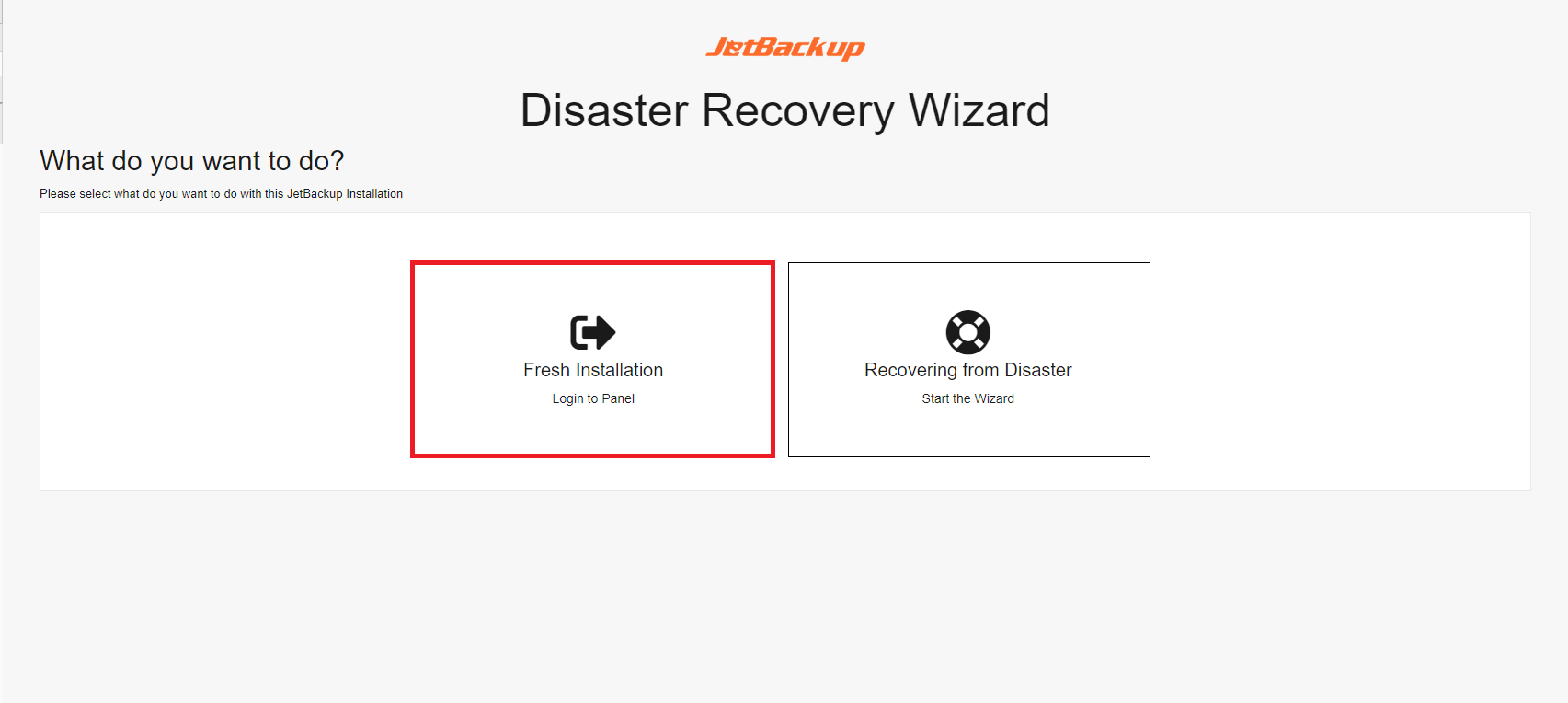WARNING: JetBackup 4 is set to reach its End-of-Life (EOL) on July 1st, 2024. For More Information, please visit: JetBackup 4 EOL Announcement.
NOTICE: JetBackup 5 is now available in the Stable Tier. For more information, please visit our Jetbackup 5 Documentation.
Manually Restore From Destination
When you have a disaster on your server and you have lost your data, if you didn't enable the JB config backup feature, you can restore your accounts from your backup destination.
In order to restore it, you will have to go through a few steps:
- Set up your server.
- Install cPanel.
- Install JetBackup. For more information click Installation.
After that JetBackup installation is over, enter your WHM and go to JetBackup and you will see this page:
Click on 'Fresh Installation'.
Add destination and point backup directory path to the same location where your backups are stored (make sure that your destination is enabled).
Go to General Setting and change the Days to keep orphan backups value to 0, so JetBackup will not auto remove these files.
Run the following command to reindex your backups.
jetcli backup -vfR reindex
If the path is set correctly this should index all your snapshots.
Go to Jetbackup -> Restore&Download and select 'orphan accounts' option on the Accounts Type.
Select the accounts and restore.