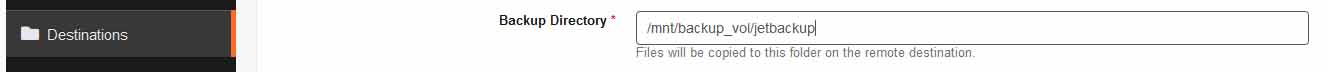WARNING: JetBackup 4 is set to reach its End-of-Life (EOL) on July 1st, 2024. For More Information, please visit: JetBackup 4 EOL Announcement.
NOTICE: JetBackup 5 is now available in the Stable Tier. For more information, please visit our Jetbackup 5 Documentation.
How To Secure Local Backup Storage
Prior to adding a destination to JetBackup, we advise securing the backup directory, so that only the allowed users can access that folder.
In order to do that, please connect to the destination via console/GUI, and make the directory in which you want to store your backups.
For example:
mkdir [-p] /mnt/backup_vol/jetbackup
Then we advise securing that destination so only one user can access it's content (except root)
useradd <jetbackup>
chown jetbackup:jetbackup /mnt/backup_vol/jetbackup
chmod 700 /mnt/backup_vol/jetbackup
Right now only two users that can access this directory are root and jetbackup.
Please search online, how to secure a backup folder for your particular file system (EXT, NTFS, FAT, etc..) on your system (Windows, Linux, macOS, BSD, etc..)
For more information, and a good start point please visit https://en.wikipedia.org/wiki/File_system_permissions
Some useful links on this topic:
Now, when adding that destination in JetBackup GUI, the path field supplied should be the directory you have just created and secured: ie /mnt/backup_vol/jetbackup